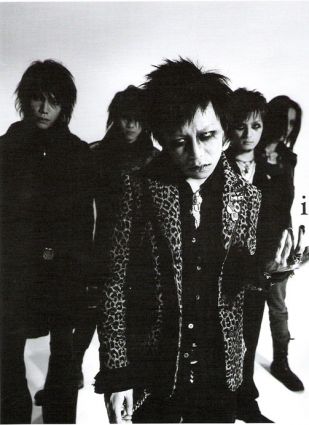This week in TIK, we learned how to add menus and dialog boxes to our program, so that the user has more choice and can choose what they want to calculate.
On Monday, we recieved a project called a payroll application, and we had to work on it. What payroll application is is that we just basically had to make a program that shows how much the user makes if they sell a certain number of Coffee at a coffee store. I couldn't start on that yet, because I didn't finish a program from the other week.
On Tuesday, I finally started on the payroll application, and I finished creating the basic outline of the program and how it was going to look like. Then, I started working on the writing part of the program.
On Wednesday, we continued working on our payroll applications and I basically got the whole thing done. It took everyone a while to finish, because the program had to do alot of functions, and we had to write every single one of them.
On Thursday, we got a sheet to extend our payroll application to make it do more than just give how much the employer made. We had to now create menus and dialog boxes to our program, so that you can change how much the employer makes per hour.
On Friday, we had a lesson on how to make menus and dialog boxes to our program, because the teacher told us something was wrong with the instruction sheet that she gave us the other day. After, we had some time to work on our own programs, and I nearly finished creating the menus and dialog boxes on my program.
Some difficulties that I faced this week is that because I didn't finish a program from last week, I started about half a class later than most people, so I was a bit behind schedule. Also, because the payroll application was a very long program to write, I got mixed up or lost while writing the program. I also didn't understand fully how to create menus and dialog boxes, so I had trouble moving on. I solved all those problems by asking people for help whenever I needed their help.
Friday, March 30, 2007
Wednesday, March 21, 2007
TIK weekly report 6
On Monday, we had a lesson on types of data, or "datatypes". Datatypes are things you write to show what symbol or word represents the variable. For example, integer, single, string, etc... We also started working on a new program, in which we have to make a scroll bar go leftwards if the temperature is cold, and rightwards if the temperature is warm. it also converts the fahrenheit to a celsius. Some problems I had encountered that day was that I didn't first fully understand what we had to make our program do, so I had a bit of a trouble. I solved my problem by asking others for help.
On Tuesday, we continued working on our visual basics programs. I finished the program almost half way through our class, so I started working on the Practise Excercise we had to do after we were finished with our first programs. We basically had to add a bar, and makes it so that when we move the bar, the temperature rises and then does the same thing with the second bar as it did with the first program. I didn't encounter any problems that day.
On Wednesday, our teacher wasn't here so, we worked on a different, writing assignment. We had to read a sheet called the Internt Safety Pledge, and I personally think that the Internet Safety Pledge is useless, and is not necessary, because no child, in their right mind, would follow the Internet Safety Pledge. We had to write a minimum of 3 paragraphs response on what we know about internet safety. Some difficulties i encountered that day is that I didn't know what to write about at first, but I got the ideas and finished the work on time.
On Thursday, we got a package with a bunch of types of string that we had to write out what each of them did, so it took the whole period. After that, we started working on a program that does at least 10 of those functions. Some problems I encountered that day was that I didn't understand how to set up the program, so it was hard for me to start. I solved the problem by asking people for help
On Friday, we continued working on those programs. At first, I finished setting up the program so that I can start writing it, but it was hard because I didn't know what to do. In the end, I figured out how to write the program, but because it was so late, I couldn't finish the program completely.
On Tuesday, we continued working on our visual basics programs. I finished the program almost half way through our class, so I started working on the Practise Excercise we had to do after we were finished with our first programs. We basically had to add a bar, and makes it so that when we move the bar, the temperature rises and then does the same thing with the second bar as it did with the first program. I didn't encounter any problems that day.
On Wednesday, our teacher wasn't here so, we worked on a different, writing assignment. We had to read a sheet called the Internt Safety Pledge, and I personally think that the Internet Safety Pledge is useless, and is not necessary, because no child, in their right mind, would follow the Internet Safety Pledge. We had to write a minimum of 3 paragraphs response on what we know about internet safety. Some difficulties i encountered that day is that I didn't know what to write about at first, but I got the ideas and finished the work on time.
On Thursday, we got a package with a bunch of types of string that we had to write out what each of them did, so it took the whole period. After that, we started working on a program that does at least 10 of those functions. Some problems I encountered that day was that I didn't understand how to set up the program, so it was hard for me to start. I solved the problem by asking people for help
On Friday, we continued working on those programs. At first, I finished setting up the program so that I can start writing it, but it was hard because I didn't know what to do. In the end, I figured out how to write the program, but because it was so late, I couldn't finish the program completely.
Thursday, March 8, 2007
TIK weekly report 5
this week in TIK, we had learned quite a few new things about visual basics. We learned about Case programming, and we also learned about debugging. at first, i found the case program more complicated than Elseif programming, but as i got used to it, it was more convenient. On debugging, we learned about 3 types of errors:
logic error, complier error, and run-time error. We also somewhat learned how to fix those three errors. now that we know what these errors mean, that means that i can debug my program if there are any errors without problem. On wednesday, i started on the second question of my case programming, because we had to hand it in by the end of friday. by the end of the day, i had gotten about half finished. on thursday, i finished the question Case off and put it on my usb key. before that, i made sure that i finished it properly, and that the program was working, and ready to be marked. we also had a quiz that day. i thought it was pretty easy. I forgot how to do some parts, but all in all, i think that i passed. on friday, it was the day before march break, so not alot of people came to class. i started and finished my flowchart for the question we had to hand in.
Difficulies:
some of the difficulties i faced during this week is that:
- i didnt fully understand how the Case programming worked, so i asked a couple of people and then they helped me understand better
- i didnt understand what debugging meant as in when the program stopped and told me what was wrong, i had trouble understanding it, so i asked people for help, and they helped me fix the problem, and helped me on figureing out how to do it by myself.
logic error, complier error, and run-time error. We also somewhat learned how to fix those three errors. now that we know what these errors mean, that means that i can debug my program if there are any errors without problem. On wednesday, i started on the second question of my case programming, because we had to hand it in by the end of friday. by the end of the day, i had gotten about half finished. on thursday, i finished the question Case off and put it on my usb key. before that, i made sure that i finished it properly, and that the program was working, and ready to be marked. we also had a quiz that day. i thought it was pretty easy. I forgot how to do some parts, but all in all, i think that i passed. on friday, it was the day before march break, so not alot of people came to class. i started and finished my flowchart for the question we had to hand in.
Difficulies:
some of the difficulties i faced during this week is that:
- i didnt fully understand how the Case programming worked, so i asked a couple of people and then they helped me understand better
- i didnt understand what debugging meant as in when the program stopped and told me what was wrong, i had trouble understanding it, so i asked people for help, and they helped me fix the problem, and helped me on figureing out how to do it by myself.
Subscribe to:
Comments (Atom)